MOTOSPOT is a specific motorcycle application for riders
MOTOSPOT is a specific motorcycle application for riders
MAIN FUNCTIONS
of MOTOSPOT
app for riders
Organize and join rides with your friends or other riders.
Share your experiences, make new friends and never ride alone.
Post and read News in the Feed.
1. Open MOTOSPOT app (or download it)
2. You can sign in by filling out the form or continue with your Google account. Choose what works best for you.
3. If you are not registered yet choose Sign up option.
4. Fill in the form, tick the box with Terms and tap Next button.
5. Upload your photo and put your data which will be displayed for other riders in the app or Skip this step.
6. Check the email for the confirmation letter.
7. CONGRATULATIONS and welcome to the MOTOSPOT riders community!
MOTOSPOT news Feed.
- Go to the Feed (motorcycle icon in the bottom bar)
2. Tap the button + at the upper right of the Feed screen
3. Choose NEWS
4. Enter the Description/Content of the News, select the Privacy Type and the Publication Country. Publishing to All Countries is only available to users with a PRO account.
5. Add the media - photos or videos - up to 8 in total.
6. Tap V to publish.
1. Tap the Profile button (the helmet icon on the bottom toolbar)
2. Tap the ADD button in the Garage section
3. Fill out the form with the information about your bike
4. Upload the photo of the bike
5. Tap Save button
6. Add the information about maintenance of the bike: - Oil change date, Brakes change the date, Tyres change date, and Insurance duration
7. Set the notifications about maintenance reminders by tapping the Set notifications icon.
1. Tap the Feed button (motorcycle icon on the bottom toolbar)
2. Tap the + button at the top of the feed
3. Choose what you want to create - Event or Trip
4. Fill out the form about your Event/Trip, choose privacy type, enter description, upload a photo if necessary and invite friends or everyone.
5. Set Location for the Event or Start and Finish for the Trip.
6. Invite participants and enjoy the ride!
REAL-TIME-RIDE FUNCTION
1. Tap the Central MOTOSPOT logo button on the bottom toolbar.
2. To activate Real-Time-Ride tap on the rider icon on the right and put your personal settings of visibility.
3. To See other riders/pillions activate the proper toggle and check them in the list or on the Map.
(points of interest)
1. Tap the Central MOTOSPOT logo button on the bottom toolbar
2. To FILTER POIs tap on the magnifier icon (Search) and choose the type of points you want to see on the map
3. To ADD POI tap the plus icon and fill in the description of the place, upload photos
4. To Navigate tap Copy coordinates button and paste it into any navigation app, you are usually using
1. Tap the Central MOTOSPOT logo button on the bottom toolbar to open map
2. Tap the S.O.S. button and choose the type of emergency, add a description if necessary
3. Wait for rescuers and monitor their movement on the map
4. Say "thank you" and close the issue
5. If you see the red dot on the map and want to help tap on the red dot, see details, and tap the Rescue button
6. Be helpful and receive help from other riders. We are all part of a huge community.
1. Tap the Groups button on the bottom toolbar
2. You can filter your Groups through the dropdown menu at the top of the screen
3. Tap the + button at the top of the screen to create a New Group and fill in the description
4. You can also create Group chats or Group events by tapping the appropriate button on the left side of the Group name
5. To create the Chat tap the Chats button on the bottom toolbar
6. Choose the type of the Chat
7. Enjoy easy and private communication with other motorcycle riders!
Join the worldwide motorcycle community today!
- Ben RiversThis is a great moto application for socialization in the motorcycle community and finding like-minded riders all over the world.
- Michael FennI like Motospot for its S.O.S. function. I am feeling confident when I know that if my bike broke down I can immediately receive help from fellow-riders in the area.
- Chris DountyI was looking for an app for riders where I can see all the motorcycle events near me or create one for my friends. And Motospot is very convenient for that. Also chats function is useful for my everyday communication.